










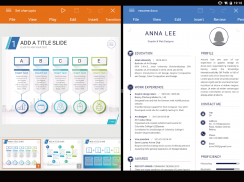
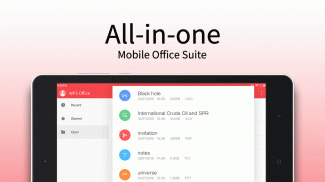
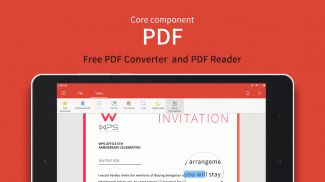
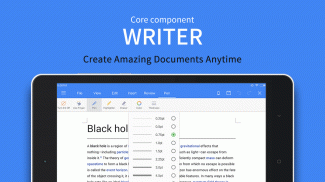
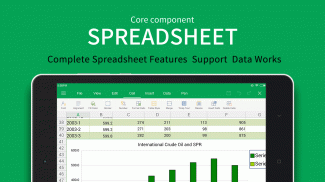
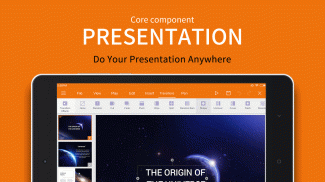
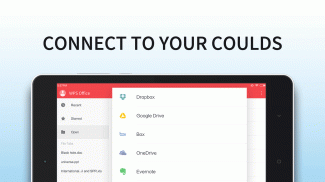
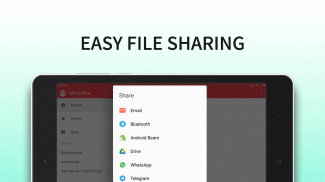

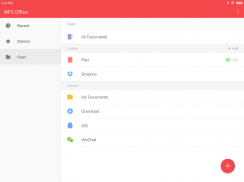
WPS Office + PDF

Perihal WPS Office + PDF
Featured as <b>” Best Office App for Android ” </b>by Millions of Users Across the World
<b>Google Play Awards: “Best App of 2015” “Editors’ Choice” “ Top Developer”</b>
WPS Office+PDF is the smallest sized (less than 25MB), all-in-one free office suite app focusing on helping you quick&easy to create, view and edit office documents and homework anytime and anywhere on Android phones and tablets. WPS Office+PDF has own over 600 Millions users worldwide till now.
【<b>WPS Office+PDF Highlights:</b>】
<b>All-in-one Free Office Suite App</b>
• Integrate with Memo, Document, Spreadsheet and Presentation, lets you make quick office documents editing, creating and reading on-the-go
• Fully compatibility with Microsoft Office( Word, PowerPoint, Excel and Txt), Google Docs, Sheets, Slide and PDF, Adobe PDF
<b>Free PDF Converter and PDF Reader</b>
• Support PDF files reading and viewing
• Convert all office documents ( word, text, excel, powerpoint,doc ) to PDF files
<b>Connect to Cloud Drive</b>
• Easily access and edit office documents directly from Dropbox, Google Drive, Box, Evernote and OneDrive
• Automatically save office documents to the clouds
<b>Documents Encryption</b>
• Support documents encryption, keep your office documents &data safe
<b>Easy to Share Documents</b>
• Easy to share office documents via WIFI, NFC, DLNA, Email, Instant Messaging, Whatsapp, Telegram, Facebook and Twitter
<b> Make Presentations on-the-go</b>
• Support Miracast, you can start projecting on any wireless display supports Miracast now
• Make presentations using WIFI, NFC or DLNA
<b>Documents Wireless Printing</b>
• Support all office documents wireless printing including PDF printing
<b>Low Devices Hardware Requirements</b>
• Run smoothly on nearly all types of Android phones and tablets
<b>Power Saving</b>
• The unique software coding promises never lagging the operation of your mobile operating system.
<b>Friendly to Handle Office Works on Mobile Touchscreen</b>
• Simple UI, unique and intuitive touch experience designed for Android phones and tablets
• Night Mode and Mobile View mode for Documents and PDF reading
• Compatible with USB and Bluetooth keyboards
<b>Supports 46 languages and Open Almost Any Office File Formats</b>
• File Formats: doc, docx, wpt,dotm,docm, dot, dotx / xls, xlsx, xlt, xltx, csv, xml , et, ett / PDF / ppt, pot, dps, dpt, pptx, potx, ppsx / txt / log, lrc, c, cpp, h, asm, s, java, asp, bat, bas, prg, cmd
【<b>Editors’ Review: </b>】
<b>CNET</b>: ”An all-in-one office app with speedy performance” “one of the best mobile office suites”
<b>USA Today</b>: “Best Apps for Mobile Phones and Tablets”
<b>Gizmodo</b>: "Essential app for your new Android phone or tablet” ”There may well be better Office apps out there, but this is one of the best free ones.”
<b>Economic Times</b>: “one of the best free document viewer and editing apps available”
<b>WPS Office+PDF Main Features:</b>
<b>Writer:</b>
• Supports track changes, comments and spell check
• Insert, crop and resize images directly into your document
• Support insert text from Evernote
• Find and replace
<b>Presentation:</b>
• Dozens of new Presentation layouts, animation and transition effects
• Insert and Edit shapes, text boxes, images, audios, videos, notes, charts and tables into your presentation
• Touch controlled laser pointer
• NEW Ink feature lets you draw on slides while in presentation mode
<b>Spreadsheets:</b>
• Open multiple worksheets at the same time
• Complete predefined formulas
• Support insert charts and pictures
<b>PDF:</b>
• Add bookmarks and Annotations Viewing
• Search, crop, scroll, zoom in and out
• Thumbnail view
<b>Support</b>
Support Page: http://help.wps.com
Facebook Page: facebook.com/kingsoftwps
Twitter: twitter.com/wps_office
</div> <div jsname="WJz9Hc" style="display:none">Dipaparkan sebagai <b> "Best Office App untuk Android" oleh Berjuta-juta pengguna di seluruh dunia
<b> Anugerah Google Play: "Best App 2015" "Pilihan Editor" "Top Pemaju"
WPS Office + PDF adalah bersaiz (kurang daripada 25MB) yang paling kecil, semua-dalam-satu aplikasi pejabat suite percuma memberi tumpuan kepada membantu anda cepat & mudah untuk membuat, melihat dan mengedit dokumen pejabat dan kerja rumah bila-bila masa dan di mana sahaja pada telefon Android dan tablet. WPS Office + PDF telah memiliki lebih 600 pengguna Berjuta-juta di seluruh dunia hingga sekarang.
【<b> Sorotan WPS Office + PDF: 】
<b> All-in-one Percuma Office Suite App
• Mengintegrasikan dengan Memo, Dokumen, Hamparan dan Pembentangan, membolehkan anda membuat dokumen pejabat cepat mengedit, mencipta dan membaca on-the-go
• Penuh keserasian dengan Microsoft Office (Word, PowerPoint, Excel dan Txt), Google Docs, Hamparan, Slaid dan PDF, Adobe PDF
<b> Free PDF Converter dan PDF Reader
• Fail Sokongan PDF membaca dan melihat
• Tukar semua dokumen pejabat (perkataan, teks, excel, powerpoint, doc) kepada fail PDF
<b> Samb ke Cloud Drive
• Mudah mengakses dan mengedit dokumen pejabat terus dari Dropbox, Google Drive, Box, Evernote dan OneDrive
• Secara automatik menyimpan dokumen pejabat ke awan
<b> Dokumen penyulitan
• penyulitan dokumen sokongan, menyimpan dokumen & data pejabat anda selamat
<b> Mudah untuk berkongsi dokumen
• Mudah untuk berkongsi dokumen pejabat melalui WIFI, NFC, DLNA, E-mel, Mesej Segera, Whatsapp, Telegram, Facebook dan Twitter
<b> Buat Persembahan on-the-go
• Sokongan Miracast, anda boleh mula mengunjurkan pada mana-mana paparan wayarles menyokong Miracast sekarang
• Membuat persembahan menggunakan WIFI, NFC atau DLNA
<b> Dokumen Wireless Printing
• Menyokong semua dokumen pejabat percetakan tanpa wayar, termasuk percetakan PDF
<b> Keperluan Peranti Rendah perkakasan
• Main dengan lancar pada hampir semua jenis telefon Android dan tablet
<b> Power Saving
• Perisian pengekodan janji unik tidak pernah ketinggalan operasi sistem operasi mudah alih anda.
<b> Mesra Menangani Pejabat Kerja-kerja Bergerak Skrin sentuh
• UI Mudah, unik dan intuitif pengalaman sentuhan yang direka untuk telefon Android dan tablet
• Mod Malam dan mod Lihat Mobile untuk Dokumen dan membaca PDF
• Sesuai dengan USB dan papan kekunci Bluetooth
<b> Menyokong 46 bahasa dan Terbuka Hampir Mana-mana Format Office Fail
• Format Fail: doc, docx, WPT, dotm, docm, dot, dotx / xls, xlsx, XLT, xltx, csv, xml, et, ett / PDF / ppt, periuk, DPS, dpt, pptx, potx, ppsx / txt / log, lrc, c, cpp, h, asm, s, java, asp, bat, bas, prg, cmd
【<b> Kajian Editor: 】
<b> CNET : "Satu aplikasi pejabat semua-dalam-satu dengan prestasi yang cepat" "salah satu yang terbaik suite pejabat mudah alih"
<b> USA Today : "Best Apps untuk Telefon Bimbit dan Tablet"
<b> Gizmodo :. "App Essential untuk telefon Android baru anda atau tablet" "Mungkin ada yang lebih baik aplikasi Office di luar sana, tetapi ini adalah salah satu yang terbaik yang percuma"
<b> Economic Times : "salah satu yang terbaik dokumen percuma penonton dan editing aplikasi yang boleh didapati"
<b> Ciri-ciri WPS Office + PDF utama:
<b> Penulis:
• Menyokong perubahan trek, komen dan periksa ejaan
• Insert, tanaman dan saiz semula imej terus ke dalam dokumen anda
• Teks insert Sokongan daripada Evernote
• Cari dan ganti
<b> Penyampaian
• Puluhan susun atur Pembentangan baru, animasi dan kesan peralihan
• Masukkan dan Edit bentuk, kotak teks, imej, audio, video, nota, carta dan jadual ke dalam persembahan anda
• Sentuh dikawal penunjuk laser
• Ciri Ink NEW membolehkan anda menarik pada slaid semasa dalam mod persembahan
<b> Spreadsheet:
• Buka pelbagai lembaran kerja pada masa yang sama
• formula yang telah ditetapkan Lengkap
• carta insert Sokongan dan gambar
<b> PDF:
• Tambah penanda buku dan Penjelasan Melihat
• Cari, tanaman, tatal, mengezum masuk dan keluar
• Paparan Thumbnail
<b> Sokongan
Sokongan Utama: http://help.wps.com
Facebook Page: facebook.com/kingsoftwps
Twitter: twitter.com/wps_office</b>
</b>
</b>
</b>
</b>
</b>
</b></b></b></b></b>
</b>
</b>
</b>
</b>
</b>
</b>
</b>
</b>
</b>
</b>
</b>
</b>
</b></b></div> <div class="show-more-end">


























